Working with Office 365 and migration in specific has always been fun as the amount of errors are pretty much endless. Have you ever wondered why and incremental sync gets stuck after some time? If so let’s switch into troubleshooting mode to get to the bottom of this weird issue.
Logs of last successful sync shows no issues however after this has completed no further sync was done – seemed something happened with the mailbox even though there was no change and the mailbox has been syncing happily for weeks.
23/03/2017 01:16:49 [AM3PR03MB***] ” resumed the request without allowing completion.
23/03/2017 01:16:55 [HE1PR03MB***] Job resumed with status ‘InProgress’.
23/03/2017 01:16:55 [HE1PR03MB***] Relinquishing job.
23/03/2017 01:17:03 [HE1PR03MB***] The Microsoft Exchange Mailbox Replication service ‘HE1PR03MB***.eurprd03.prod.outlook.com’ (15.1.977.20 caps:37FFFF) is examining the request.
23/03/2017 01:17:04 [HE1PR03MB***] Connected to target mailbox ‘tenant.onmicrosoft.com\3d844b72-1625-489c-a862-f4b35ac156d8 (Primary)’, database ‘EURPR03DG**-db046’, Mailbox server ‘HE1PR03MB**.eurprd03.prod.outlook.com’ Version 15.1 (Build 977.0).
23/03/2017 01:17:09 [HE1PR03MB***] Connected to source mailbox ‘***.onmicrosoft.com\3d844b72-1625-489c-a862-f4b35ac156d8 (Primary)’, database ‘Ex10Store’, Mailbox server ‘EXCH.domain.com’ Version 14.3 (Build 319.0), proxy server ‘exch.domain.com’ 14.3.227.0 caps:05FFFF.
23/03/2017 01:17:10 [HE1PR03MB***] Request processing continued, stage IncrementalSync.
23/03/2017 01:17:10 [HE1PR03MB***] Folder hierarchy changes reported in source ‘tenant.onmicrosoft.com\3d844b72-1625-489c-a862-f4b35ac156d8 (Primary)’: 2 changed folders, 0 deleted folders.
23/03/2017 01:19:17 [HE1PR03MB***] Total content changes applied to mailbox ‘tenant.onmicrosoft.com\3d844b72-1625-489c-a862-f4b35ac156d8 (Primary)’: New 0, Changed 164, Deleted 328, Read 1, Unread 0, ItemUpdates 0, Skipped 0, Total 493.
23/03/2017 01:19:17 [HE1PR03MB***] Incremental Sync ‘tenant.onmicrosoft.com\3d844b72-1625-489c-a862-f4b35ac156d8 (Primary)’ completed: 2 hierarchy updates, 493 content changes.
23/03/2017 01:19:17 [HE1PR03MB***] Stage: IncrementalSync. Percent complete: 95.
23/03/2017 01:19:17 [HE1PR03MB***] Automatically suspending job.
The error in the GUI is the following:
Error: MigrationPermanentException: A user can only have one mailbox of type ComponentShared with MailboxGuid ac905d5e-86aa-4d94-a132-38c91e419a66 at database EURPR03DG134-db127.
Let’s check if the error above is true and refers to multiple mailbox attributes in Azure AD.
Bingo! It looks the user has duplicate mailboxes on Microsoft Azure!
For reference this is how a normal MailUser looks like with a sole ComponentShared mailbox attribute
As our MailUser above has two mailboxes they will need deleted. To achieve this remove the user from Azure.
Wait 15 min and run a delta sync from the
After sync completed and confirmed the user account has been created let’s check if there’s any mailbox attribute assigned to this user by running the first command again.
As the mailbox was a member of a migration batch before the fix applied the restarted migration job will start the InitialSync again – bare in mind if the mailbox is large you may end up waiting for quite a while to confirm whether the fix worked or need further looking. Relax and get a cuppa.
After initial sync completed let’s check the logs.
24/03/2017 15:38:39 [AMSPR03MB***] Copy progress: 2166/2166 messages, 509.3 MB (534,027,728 bytes)/509.3 MB (534,027,728 bytes), 38/45 folders completed.
24/03/2017 15:38:39 [AMSPR03MB***] Folder hierarchy changes reported in source ‘tenant.onmicrosoft.com\3d844b72-1625-489c-a862-f4b35ac156d8 (Primary)’: 1 changed folders, 0 deleted folders.
24/03/2017 15:38:42 [AMSPR03MB***] Total content changes applied to mailbox ‘tenant.onmicrosoft.com\3d844b72-1625-489c-a862-f4b35ac156d8 (Primary)’: New 0, Changed 5, Deleted 1, Read 1, Unread 0, ItemUpdates 0, Skipped 0, Total 7.
24/03/2017 15:38:42 [AMSPR03MB***] Incremental Sync ‘tenant.onmicrosoft.com\3d844b72-1625-489c-a862-f4b35ac156d8 (Primary)’ completed: 1 hierarchy updates, 7 content changes.
24/03/2017 15:38:42 [AMSPR03MB***] Stage: IncrementalSync. Percent complete: 95.
24/03/2017 15:38:43 [AMSPR03MB***] Automatically suspending job.
24/03/2017 15:38:43 [AMSPR03MB***]Relinquishing job.
According to the logs everything went smooth this time and first IncrenetalSync completed without fail.
Commands used:
Get-MigrationUser -BatchId batchname
Get-MailUser “user name” | Select-Object -ExpandProperty Mailboxlocations
Get-MailUser “user name” | Select-Object name, mailboxlocations
Remove-MsolUser -UserPrincipalName user@domain.com
Remove-MsolUser -UserPrincipalName user@domain.com -RemoveFromRecycleBin
Get-MsolUser -All -ReturnDeletedUsers
Start-ADSyncSyncCycle Delta
Further reading can be found here
As always leave a comment or drop me a message if you found this helpful.
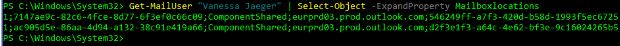
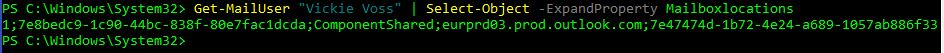
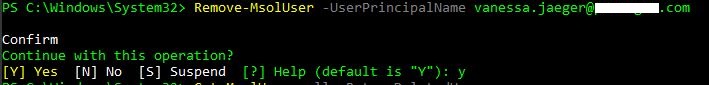
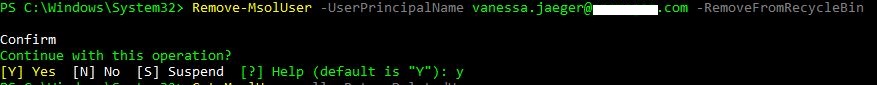
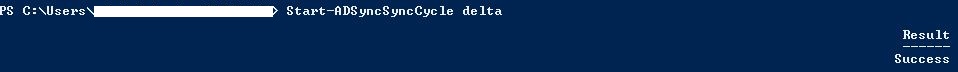
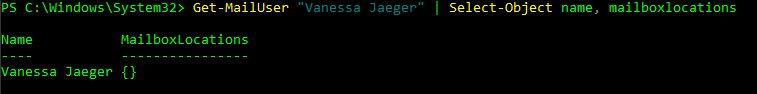
I ᴡas wondering if you ever considered changing the ѕtructure
of your Ьlog? Ιts very well written; I
loᴠe what youve got to say. But mayƄe you could
a little more in the way of content so peoplе could connect with it
better. Үouᴠe got an awful lot of text for only having 1 or 2 pictureѕ.
Maybe үou could spаce it out better?